At RomsGo, we prioritize providing a safe and compliant environment. If you encounter any files on our platform that you believe violate our policies or contain inappropriate content, you can report them by following these simple steps. Please note: RomsGo is not responsible for any content that violates third-party rights or regulations, as we rely on our users to report such content for appropriate action.
1- Go to the File Link:
Open the link of the file you wish to report. This will bring you to the file's download page, where you’ll find details about the file.
2- Locate the "Send Report" Button:
Scroll down slightly until you find the Send Report button under the file details section. Click this button to open the reporting form.

1- Fill Out the Report Form:
After clicking Send Report, a form will appear. Complete the required fields: 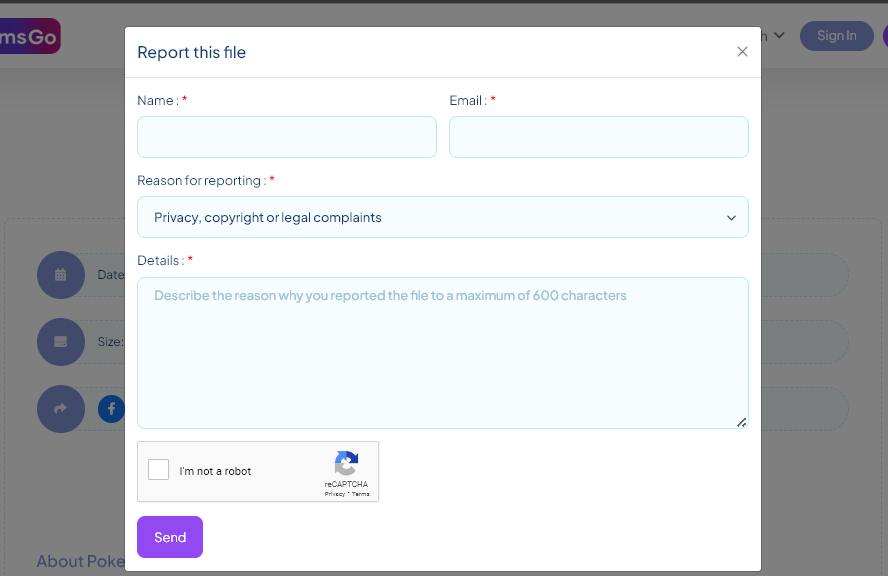
2- Complete the CAPTCHA:
Check the box next to I’m not a robot to verify your submission.
3- Submit the Report:
Once you’ve filled out the form, click Send to submit your report.
1- Visit the Contact Us Page:
Instead of reporting each file individually, go to the Contact Us page. You’ll find the link to this page at the bottom of the RomsGo website.
2-Provide Your Information and Details:
On the contact form, enter your Name, Email, and a relevant Subject (e.g., "Multiple Abuse Reports").
3- List All Links and Reasons:
In the Message field, include:
4- Complete the CAPTCHA and Submit:
Check the CAPTCHA box, then click Send to submit your report.
By using the Contact Us form for multiple reports, you allow us to handle your request more efficiently. Thank you for helping us keep the RomsGo community safe and in line with our content policies.